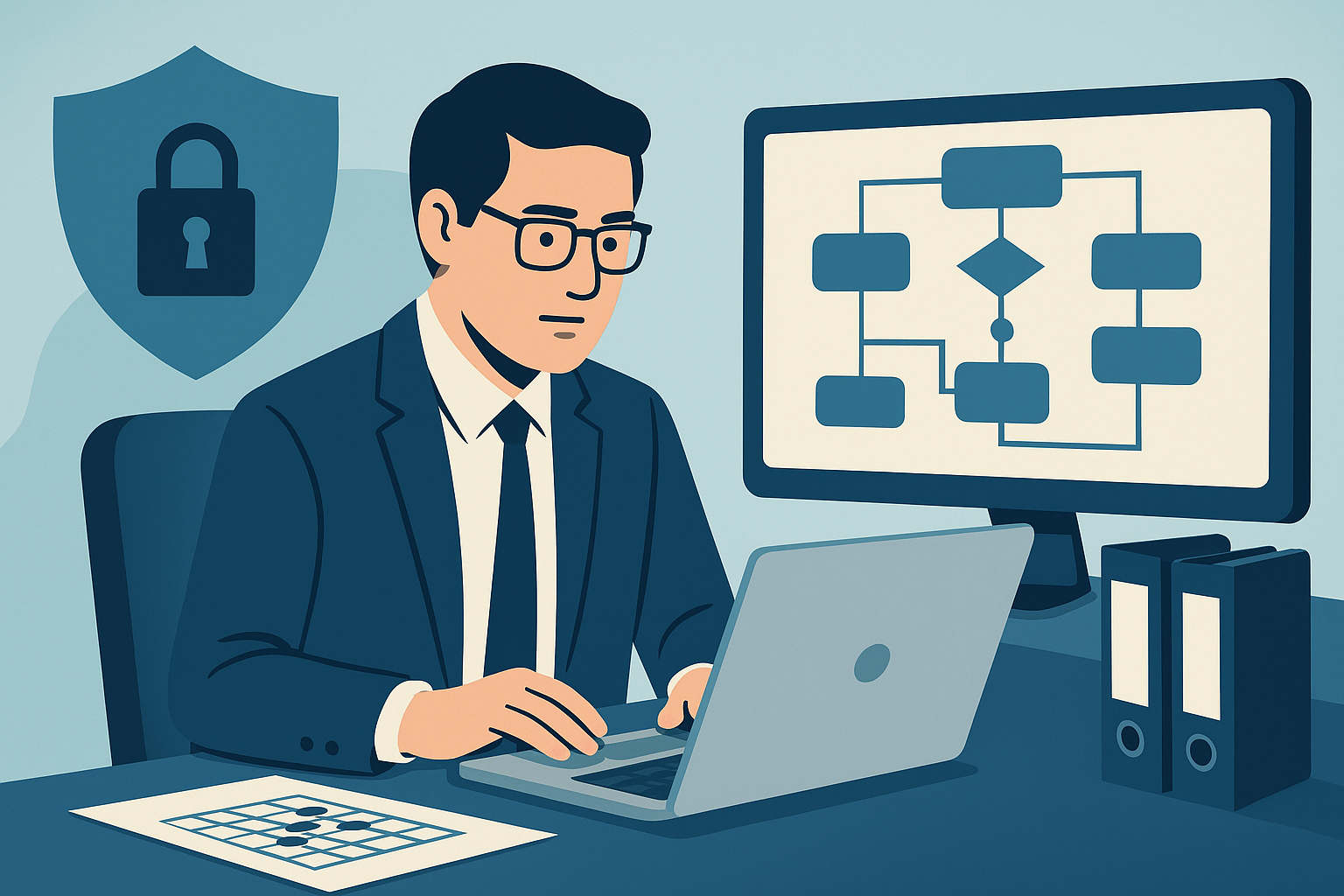🧠 Understanding the Core AI Model Types
Before building a smart AI workflow, it’s essential to understand the three main categories of models:
| Model Type | Examples | Best For |
|---|---|---|
| Encoder-only | BERT, DistilBERT | Classification, entity recognition |
| Decoder-only | GPT-4.5, GPT-4o | Text generation, summarization |
| Encoder-Decoder | BART, T5 | Format conversion (e.g., text ↔ JSON) |
Use the right model for the right job—don’t overuse LLMs where smaller models will do.
🧾 Why Traditional Approaches Often Fall Short
❌ LLM-Only (e.g., GPT-4.5 for everything)
- Expensive: GPT-4.5 API usage can cost $5–$15 per 1,000 tokens depending on tier.
- Resource-heavy for local deployment (requires GPUs).
- High risk if sending sensitive financial data to cloud APIs.
- Overkill for parsing emails or extracting numbers.
❌ SaaS Automation Tools (e.g., QuickBooks AI, Dext)
- Limited transparency: You can’t fine-tune or inspect the logic.
- Lack of custom workflow integration.
- Privacy concerns: Client data stored on external servers.
- Recurring subscription costs grow with team size.
- Often feature-rich but rigid—one-size-fits-all solutions.
✅ A Better Path: Modular, Privacy-First AI Workflow
Using a combination of open-source models and selective LLM use, small firms can achieve automation that is cost-effective, privacy-preserving, and fully controllable.
🔁 Step-by-Step AI Workflow for Accounting Tasks
1. Input Parsing & Intent Detection
- Model: DistilBERT (encoder-only)
- Deployment: Local CPU/VM
- Task: Classify user intent (e.g., “summarize Q1 income”)
- ✅ Low cost, fast, no cloud needed
2. Document Search & Retrieval
- Model: Sentence-BERT or BM25
- Deployment: On-prem or private search server
- Task: Retrieve relevant past reports or tax law snippets
- ✅ Efficient and private
3. Natural Language → Structured Data
- Model: BART or T5 (encoder-decoder)
- Deployment: Local Hugging Face pipeline
- Task: Convert email text to JSON:
“Earned 120k, spent 45k” →
{"income":120000, "expenses":45000}
4. Complex Reasoning & Report Generation
- Model: GPT-4.5 or GPT-4o (decoder-only)
- Deployment:
- GPT-4o: Local deployment possible via Ollama
- GPT-4.5: Use cloud API with masked data only
- Task: Generate natural-language reports from structured input
Privacy Tip: Use placeholder tokens like {{CLIENT_NAME}} or {{INCOME_TOTAL}} in prompts and re-insert values afterward.
5. Post-processing & Final Output
- Tool: Rule-based logic + optional BERT for QA
- Deployment: Local scripts
- Task: Replace placeholders, format currency, verify fields
📊 Comparison Table
| Feature | LLM-Only | SaaS Tool | Modular Workflow (Recommended) |
|---|---|---|---|
| Cost | High | Medium (recurring) | Low (mostly open-source) |
| Privacy | Risk (cloud usage) | Risk (external servers) | High (local control) |
| Customizability | Moderate | Low | High |
| Tech Skills Required | Low | None | Medium (DevOps-friendly) |
| Transparency | Moderate | Low | High |
🔐 Data Privacy Considerations
Accounting firms handle regulated data. This workflow helps you stay compliant with:
- GDPR (EU)
- SOX (US)
- Data Privacy Act (Philippines)
To reduce risks:
- Use local processing for all sensitive data.
- Apply placeholder masking before LLM generation.
- Use lightweight BERT models for post-validation.
Tools to help:
presidio,faker, and regex-based masking- Named Entity Recognition (NER) for sensitive data detection
💼 Business Case & ROI
Let’s break it down:
Example: If 5 staff save 2 hours/day on manual reporting
➝ That’s 10 hours/day × 22 workdays = 220 hours/month
➝ At ₱400/hour labor cost, that’s ₱88,000/month saved
A ₱120,000 local AI server pays for itself in under 2 months.
Even with a hybrid model using GPT-4.5 APIs, monthly costs are typically lower than enterprise SaaS subscriptions.
⚠️ What to Watch Out For
❗ Implementation Complexity
Running multiple models requires orchestration (e.g., using LangChain, FastAPI, or Airflow). You may need outside help or a tech partner for setup.
❗ Maintenance Overhead
Updates, version control, and testing must be maintained. A simple error in data masking could lead to privacy exposure.
🧰 Get Started Checklist
- ✅ Local CPU server or VM (16–32GB RAM)
- ✅ Hugging Face Transformers
- ✅ Ollama for GPT-4o (optional)
- ✅ Python/Node backend (e.g., FastAPI)
- ✅ Rule-based masking system or NER
📌 Key Takeaways
- Don’t overuse LLMs where small models suffice.
- Modular AI is more affordable, more secure, and highly adaptable.
- GPT-4.5 is powerful — use it surgically, not universally.
- Data privacy is easier to manage when you own the pipeline.